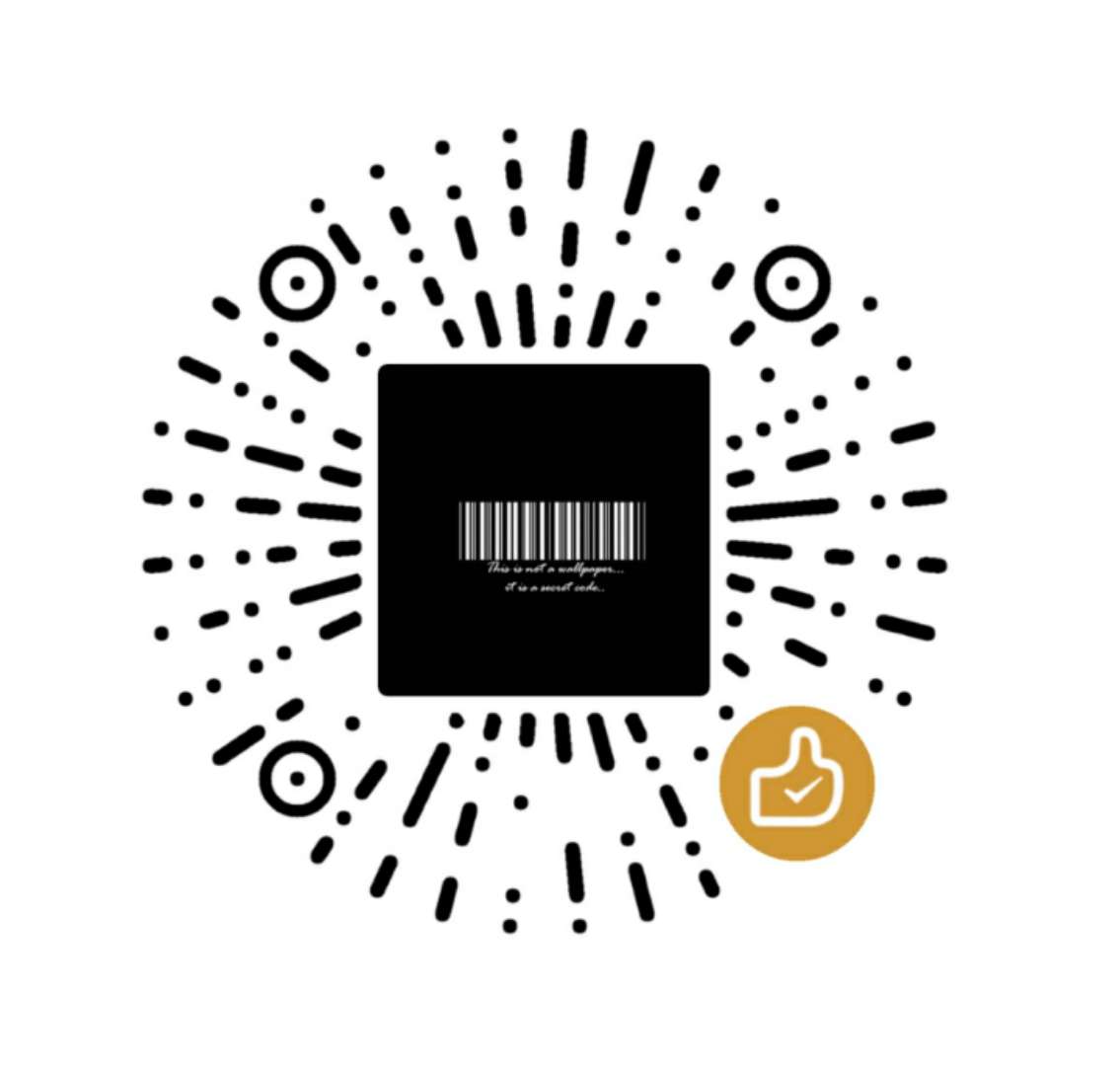node.js — koa — Typescript 微信连接api
服务器中间层框架为koa,使用node原生的加密方式,应该整个公司项目的微信api都从一个接口上出去,不应该分散到各个项目去单独调api,便于管理维护,减少调用次数
memory-cache为请求到的access_token做缓存,微信调用access_token每日有次数限制。目前是根据时间判断的,理应后期加上定时任务
- 获取access_token存入缓存,有效期两小时,有的话从缓存中取
- 获取ticket存入缓存,有效期两小时,有的话从缓存中取
- 将获取到的ticket和其他三个参数进行sha1-HEX加密,拿到签名signature
- 提供一个接口供前端调(ps: 敏感字段请勿传给前台)
1 | import * as koa from "koa"; |
配置文件为:
1 | "wx_gzh": { |